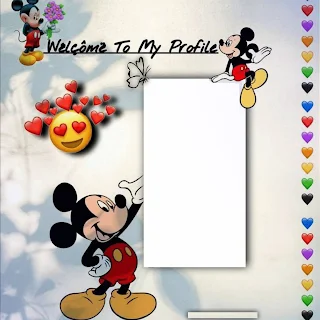Facebook Profile Screenshot editing | Picture Frame for screenshot editing
Assalamualaikum. Friends, I will share some pictures for editing Facebook profile screenshot in today's blogs. You can download these pictures and edit a beautiful Facebook screenshot photo.
Editing a Facebook profile screenshot is a job everyone likes and this is our common question. For screenshot photo editing we try to download photos from different places but don't get any picture like mind.
What is screenshot photo editing: Screenshot photo editing is the process of creating a beautiful picture with a screenshot of a Facebook or Instagram profile. It is called screenshot photo editing.
Why screenshot photos are created: We can create screenshot photos and share them with our friends. They were surprised to see our screenshot photo edit and reacted a lot. You can get a lot of reactions by creating screenshot photos and sharing them on social sites like Facebook or Instagram.
To create a screenshot photo, you must first install the Picsart application from the Play Store. With PicsArt apps you can easily do new trending viral screenshot photo editing.
If you make a screenshot photo and post it on your Facebook, many like comments will come. Your friends will be surprised to see.
Picture Frame:- (personal use only)